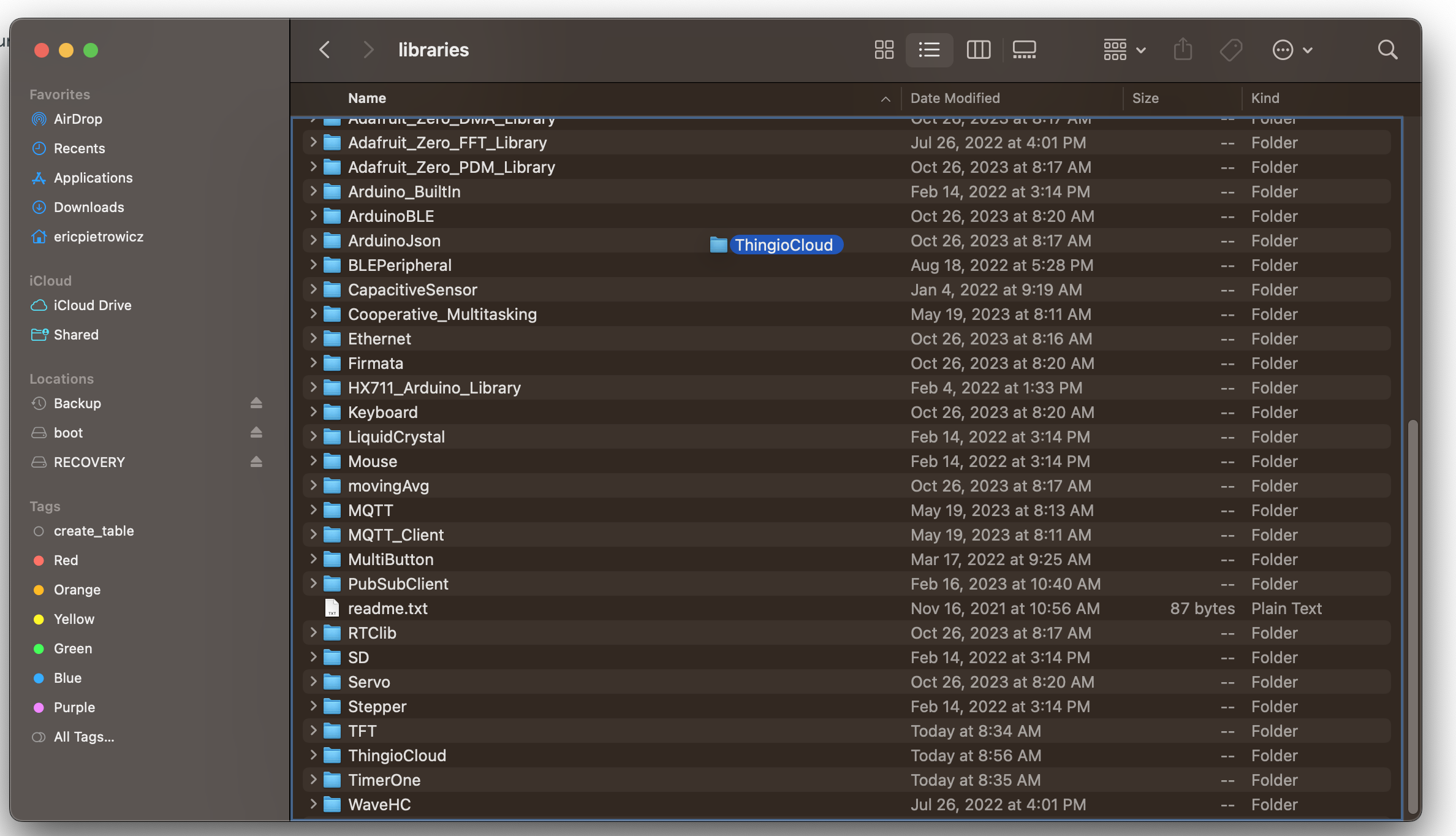How to Install a Library from a Zip File in Arduino
In this example we'll be installing the Thingio Cloud library.
First, download the ThingioCloud library zip folder and unzip it.
Navigate to your Arduino folder. You can find this folder by opening the Arduino settings
File -> Preferences (Windows) or Arduino -> Settings (MacOS) and looking at the Sketchbook location directory.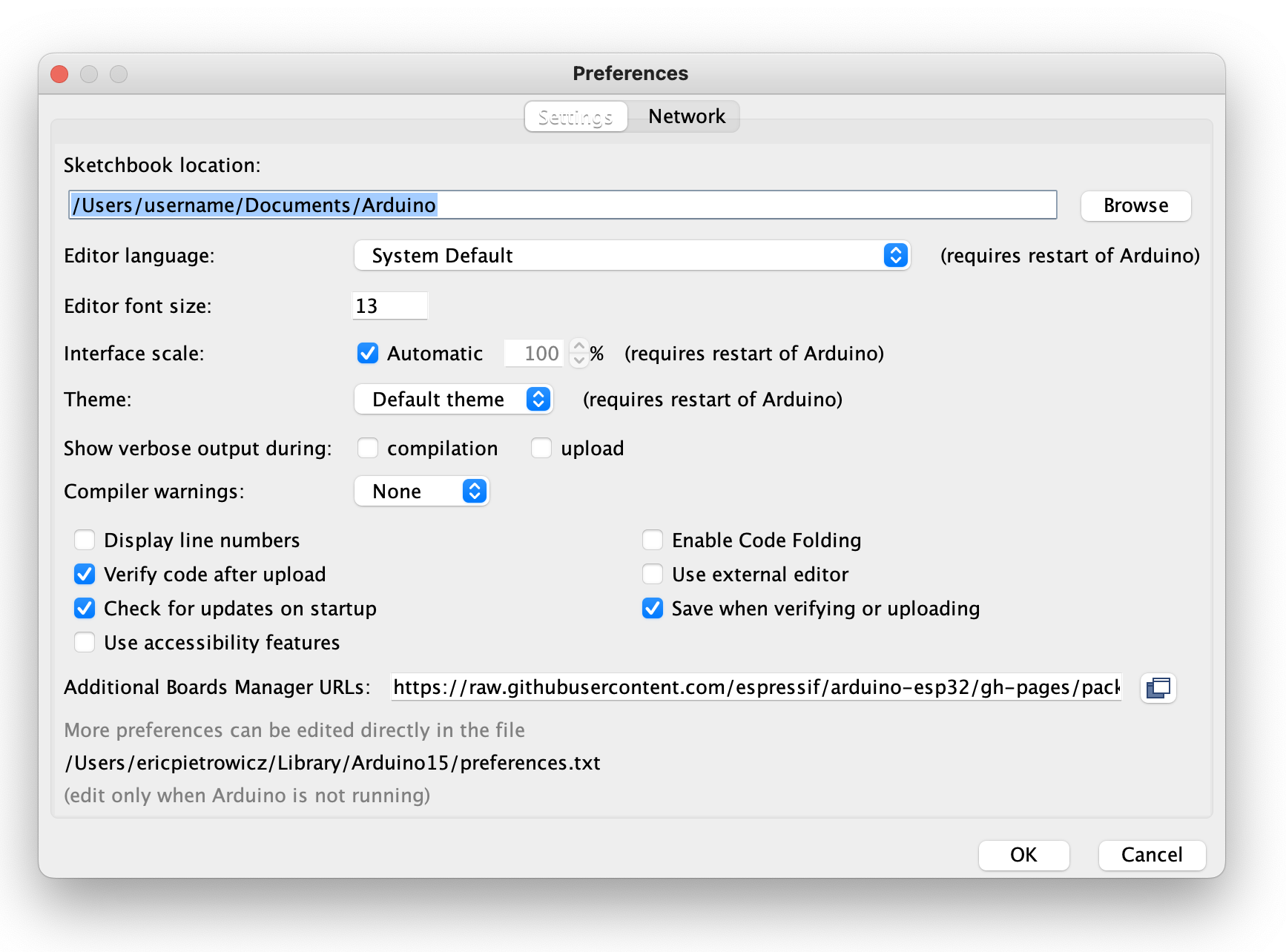
Open the Arduino folder in you file browser and look for the libraries folder.
Place the unzipped library in this
libraries folder.